Trailforks App Anniversary Update
We hope everyone in the northern hemisphere has been having a great summer of bike riding. Have you been using the Trailforks app to help with your biking adventures?
We recently passed the one-year anniversary of the public Trailforks app launch. 209,000 people have downloaded the app but we aren't resting on your laurels. A new app update was just launched for iOS & Android that adds a bunch of new features and fixes some bugs that have crept up. We have more features in the works to be released soon, this update lays the groundwork for them.
Updates:
1. Heatmap view
2. International language support, update translations over API
3. Update includes (German, French, Spanish, Japanese, Polish, Italian, Simplified Chinese, Swedish, Hebrew)
4. Create account from App
5. Login with Facebook
6. Map rotate compass mode
7. Route sections (race stages)
8. Route POI
9. Trail navigate bar (back to list, swipe next)
10. Simplified settings screen
11. Choose directions app on iOS (Apple vs Google)
12. New background gps location system
13. Bug fixes submitted by users, thank you!
Our routes system used by race organizers has "stages" and route POI capacity on the website but this data was not shown in the app. No longer! When viewing a route in the app that has stages they will be shown on the map as the colors the creator chose. Clicking the stage name from the route detail page will zoom to that stage on the map. Route POI's like aid stations and checkpoints are now also shown on the map and the detail page. This is especially useful for race volunteers to help navigate them to marshal locations on the course.
Not super exciting features, but something the app was missing. The ability to register a new account from within the app and login via Facebook connect. Which is super handy for faster login! We've also added a new feature called "Compass Mode" which is super useful to assist in navigation while out on the trail. To enable compass mode you can press and hold the yellow location button, or tap it once to center location, then the icon center turns black, pressing it again will start compass mode. While in compass mode the map will rotate based on the direction you are pointing your phone, using its internal compass. Some people have a hard time reading maps if they aren't orientated in the direction they are facing and riding, so this should assist in that. I know I've found myself rotating my phone to double check the direction of an intersection. Along with this change we've improved the compass indicator on the map when in normal north facing view. On Android, it would not show the small triangle indicator unless you were moving.
Trailforks is an international project with trails being added in over 77 countries, many places around the world are growing fast. To assist these local markets we've added translations to the app! This is only a first step, just the app UI is translated, the trail content such as names and descriptions are still in the source language.
A big thanks to the Trailforks users from around the world who helped translate the app!
- Deutsch - Alan Blank (alpinetracker.com)
- Español - Isaac
- Français - Cyril
- Polski - Przemysław
- Svenska - WAKIdesigns
- Chinese - Rice (chinabike.net)
- Hebrew - Ziv
And one more key feature, you can now view the Trailforks Heatmap in the app, to assist in discovering which trails are the most popular in a riding network you visit. Along with the option to display the trails on a colored popularity scale.
Changes to GPS
We've changed the app's backend GPS handling, which will allow us to add new functionality and give you better battery life and control.
While you have the map open, your GPS location (blue dot) will update at a default of 5 seconds. If you navigate away from the map, or to another app, this updating will stop to save battery. Also when you turn off your phone screen, this updating will stop. As soon as you turn on your screen the app will try and quickly fetch a new location then continue the interval updating. There is a new GPS settings menu where you can change the interval time for this background updating or disable it and only rely on manually pressing the yellow "locate me" button.
Additionally, if the blue dot location is old it will appear partially transparent until it updates with a current location. The compass direction will also update every 300ms.
Author Info:
Must Read This Week
[UPDATED] Final Elite XC Results & Overall Standings from the Mairiporã XC World Cup 2024
42262 views
42262 views
Sign Up for the Pinkbike Newsletter - All the Biggest, Most Interesting Stories in your Inbox
PB Newsletter Signup

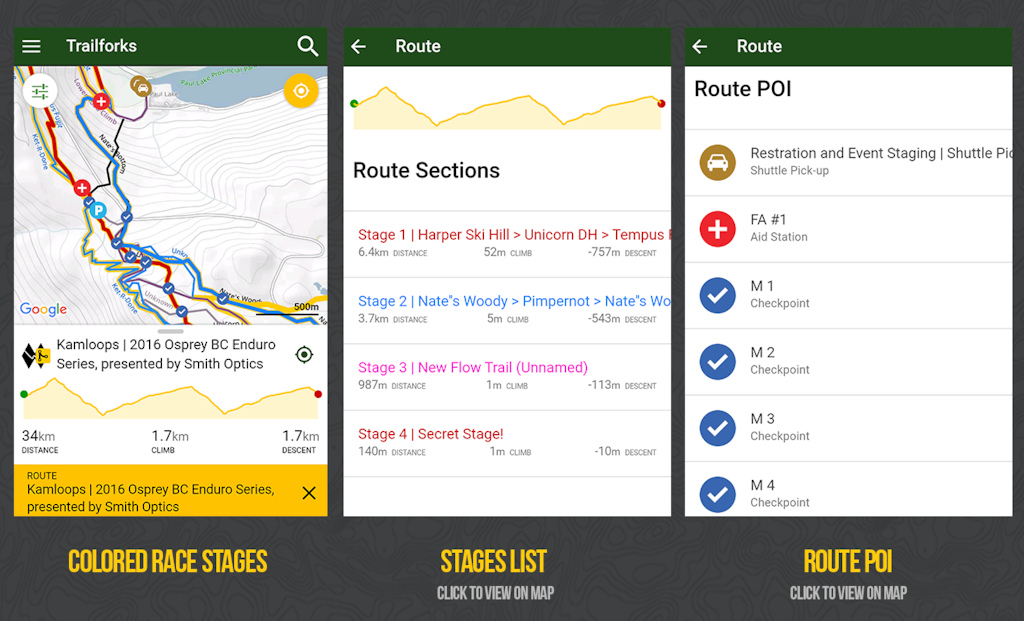
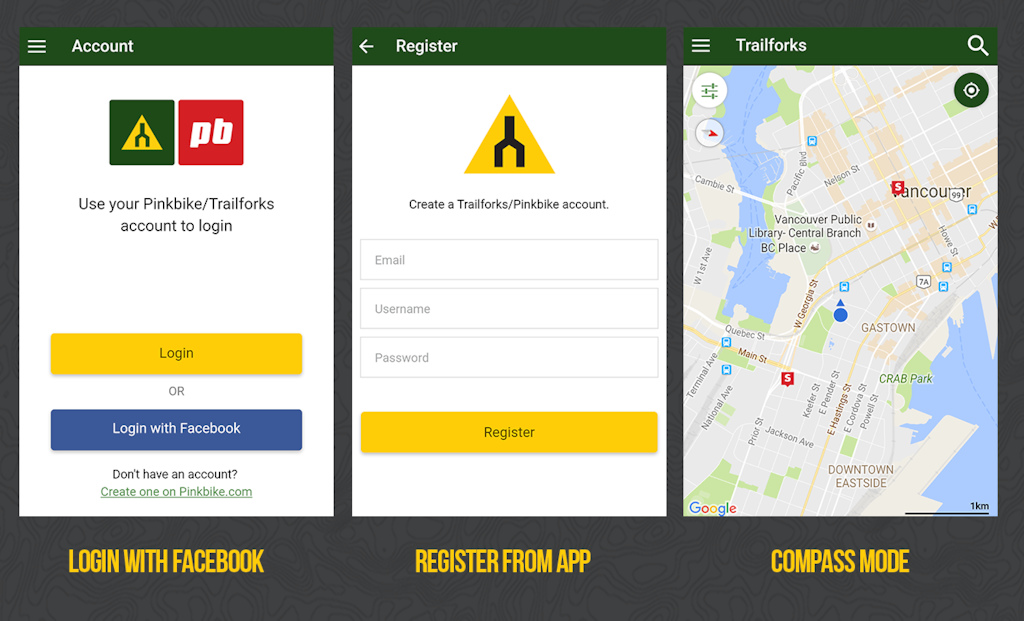
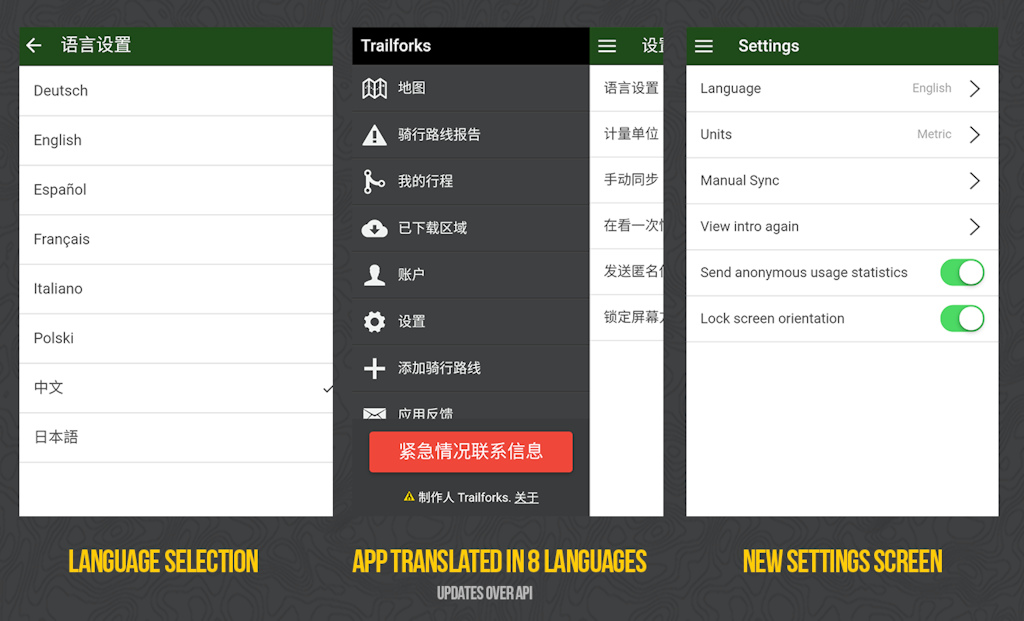
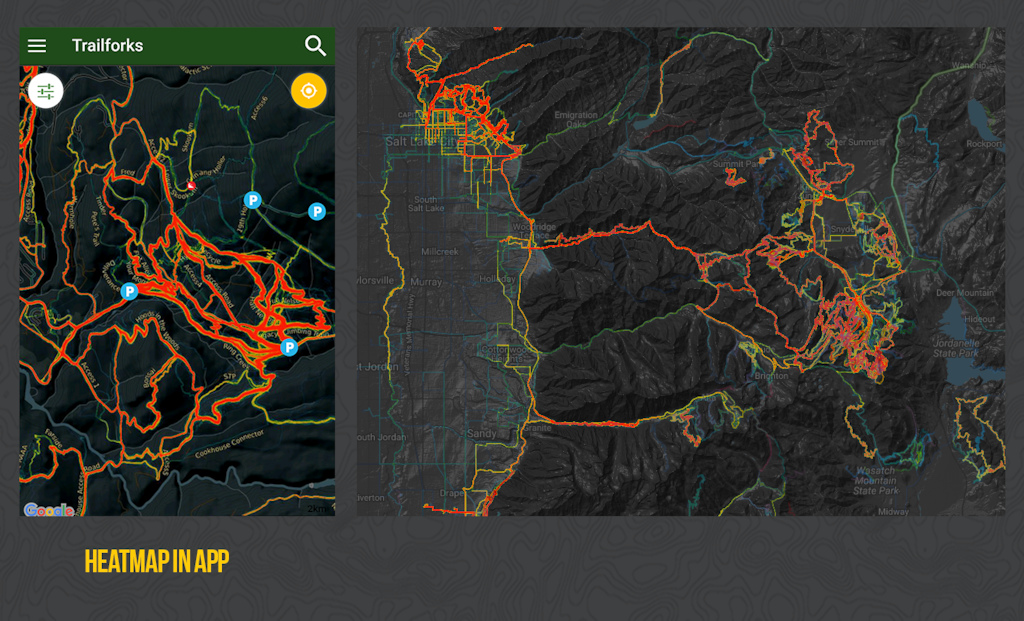
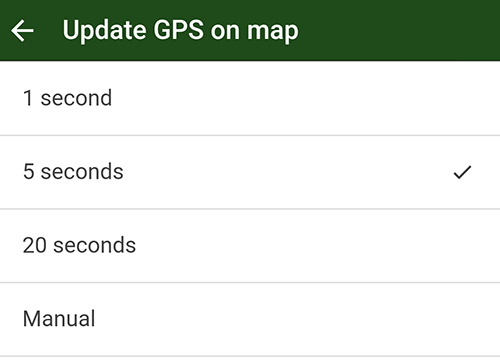



 Member since Jun 8, 2010
Member since Jun 8, 2010
And it needs Camp Site locations.
I have preached the virtues of Trailforks far and wide. Keep it up! It could literally save someone’s life one day. That may be dramatic but again, I’ve never lost my location no matter how far I get into the woods. Maybe one of the developers could explain this?
I frequently drive and ride in the national radio quiet zone, a 13000 square mile area in eastern united states that prohibits most radio signals. Meaning, there is almost no mobile service at all. Offline maps work great. You just have to download one of the zillion apps that are out there.
I'm a huge supporter and can honestly say this changed the way my spouse and I handled road trips throughout BC. No more guess work, no more getting lost, no more searching outdated websites for local trails and hot-spots. You simply roll into a community and are ready to hit the trails in no time. Wanna stretch your legs during a drive or over lunch, well just check where the nearest trail is and off you go.
Blown away by the data and inventory listed in a very short time period and it will only get better from here on. As a builder and the Chair of the Cariboo Mountain Bike Consortium, I can attest to the benefits the app brings to the table. Costly reprinting of local trail maps is history now. The ability to update on the fly is priceless. The opportunity to raise funds for local clubs is highly appreciated. Strava integration is awesome. I haven't even begun to use all the many (somewhat hidden) features.
Keep up posting tutorials and tricks on how to use.
Again, congrats and HUGE thanks to Brent and the entire Trailforks team!
Cheers!
So with every trail soon to be bathed with photos, is there a way to have a rating system on the photos so the good ones show up first (unless sorted by latest photo as an secondary option)?
Cheers,
Does the heat map only work on trails in the app, or the whole ride?