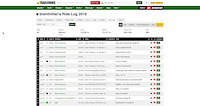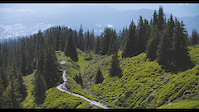Video player is disabled while the embed window is open.
Copy and paste the HTML code below:
Color:
Size: X
|
| |
Trailforks Tutorial - Replacing a GPS Track
This video shows user how to delete a GPS track, submit then edit and add a new track. If a user is an admin then these two steps can happen immediately, if not then a user will need to wait for admin approval after both stages.