Stories posted under Pinkbike Community blogs are not edited, vetted, or approved by the Pinkbike editorial team. These are stories from Pinkbike users.
If a blog post is offensive or violates the Terms of Services, please report the blog to Community moderators.
How a Bike Shop can Grow Their Trailforks Community
Bike Shops are the epicenter of any bike community and can play a huge role in growing their local Trailforks presence. This is why Trailforks displays Bike Shops on the map and in the app. Being included in the directory is completely free and is a great way to promote your shop.
If you'd like to help us grow your local Trailforks community than this is a complete guide to everything you'll need to know.
Step 1: Check to make sure your Bike Shop is in the Directory.If you you're not than add it: Adding to the Directory.
Edit your listing and add your Shop's brands: Adding Brands to a Bike Shop Listing
Step 2: Check to make sure your local Trail Association is listed.
A Trail Association is a non-profit group who either maintains your local trails and/or advocates for there existence and access by the community. They might be a grassroots organization, a couple of "Trail Fairies" or a full fledge chapter of a larger organization, like IMBA, Evergreen, VMBA or NEMBA.
If your local Trail Association is missing than let us know. Send Trailforks an EMAIL and include information about the missing Trail Association including: full name (not just the acronym), email, location, webpage, FB Page or Group and Twitter.
We also suggest contacting the Board of your local Trail Association, let them know you'd like to see their presence on Trailforks.
Step 3: Can your local Trail Association receive Trail Karma donations?
Trail Karma allows a Trailforks user to donate directly to a local Trail Association that is responsible for advocating and maintaining the trails they ride. Donations go directly from the user to the Trail Association and can be done on the website or right from the Trailforks App.
The process of connecting a Trail Association to Trail Karma is very simple. We simply connect the email that the club uses with PayPal; global admins at Trailforks will verify this information and once approved than any donations from users will go directly to the group. Trailforks does not take a cut and the only fees associated with the program are taken by PayPal.
If your local Trail Association's PayPal info is missing than contact them and let them know.
Step 4: Are your local trails in the database?
If we're missing your local trails, don't worry. You don't need to be a regional admin to add content. Trails can be added by anyone, but note that they aren't approved right away. All content on Trailforks is curated by a local admin or a global admin. Here's some helpful tutorials for adding trails:
• It's best to start by adding a Riding Area
Then you can add a trail to it, there’s a few methods.
• With a GPS file from your Garmin or other GPS Device or App
• With a Strava Ride
• Or by drawing it in
• You can also edit the track after using any of the above methods
Step 5: Promote the App in your shop
We make it easy by providing free access to Posters and Post Cards. Download, Print and post on your message board, shop counter or next to your cash register.
Step 6: Sync your Strava and Add Ridelogs
Strava can be easily synced with Trailforks, which means that when you click submit on your Strava App your ride will appear on Trailforks. Trailforks will then tag your ride with the trails you just rode, providing fantastic personal statistic on where and how you ride.
Don't care about your ride stats? Your local club does! Rider Statistics can be used to monitor usage and allocate maintenance, as well as leverage Land Managers for access and funding, helping to grow Mountain Biking in your community. Tracking your rides is like voting for Mountain Biking. Trailforks will make your vote heard, make sure your vote counts.
If you care about your trails than start contributing to ride statistics and tell your coworkers, friends and family. Have a look at our Strava Guide and spread the word.
Step 7: Contribute Trail Reports
Trail Reports are a great way to keep tabs on the latest conditions and closures. But that's not all, Trail Associations use them to monitor issues like downed trees, washout and erosion.
Trail Reports can be added while you're on the trail using the App. Include status, conditions, a picture, GPS location and a brief description. Don't have a cellphone signal? Don't worry! Submit the report and it's cached in your phone until you get back to cell range or a wifi connection.
Learn more about adding Trail Reports HERE.
Step 8: Sponsor a Trail through your local Trail Association
Trail's can be Sponsored on Trailforks and 100% of the proceeds go to the local Trail Association. As a sponsor your logo is featured on both the app and website in a priority location. When a user clicks on your logo they will be directed to your Directory Listing on Trailforks, from there they have all the information they need.
If you're interested in sponsoring a trail than please contact your local Trail Association. If your local club doesn't have a Trail Sponsorship program in place than have them contact Trailforks and we're more than happy to help them set one up. They can email Trailforks HERE.
Step 9: Share on Social Media
We make it easy to promote Trailforks on your Facebook Page with Pre-made Social Media Posts. Just click share, copy and paste the text, customize if you'd like and share. It's that easy!
Author Info:
Must Read This Week
[UPDATED] Final Elite XC Results & Overall Standings from the Mairiporã XC World Cup 2024
42277 views
42277 views
Sign Up for the Pinkbike Newsletter - All the Biggest, Most Interesting Stories in your Inbox
PB Newsletter Signup
0 Comments
Login or Sign Up
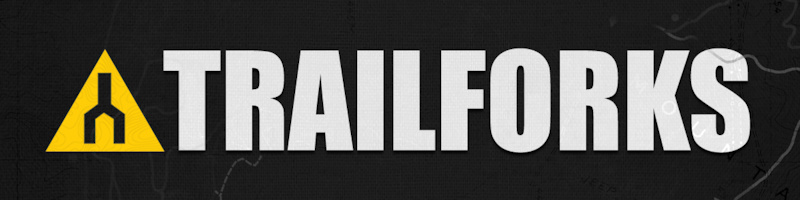
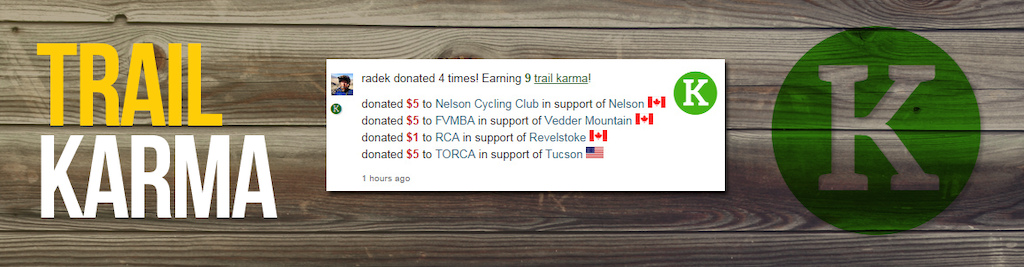


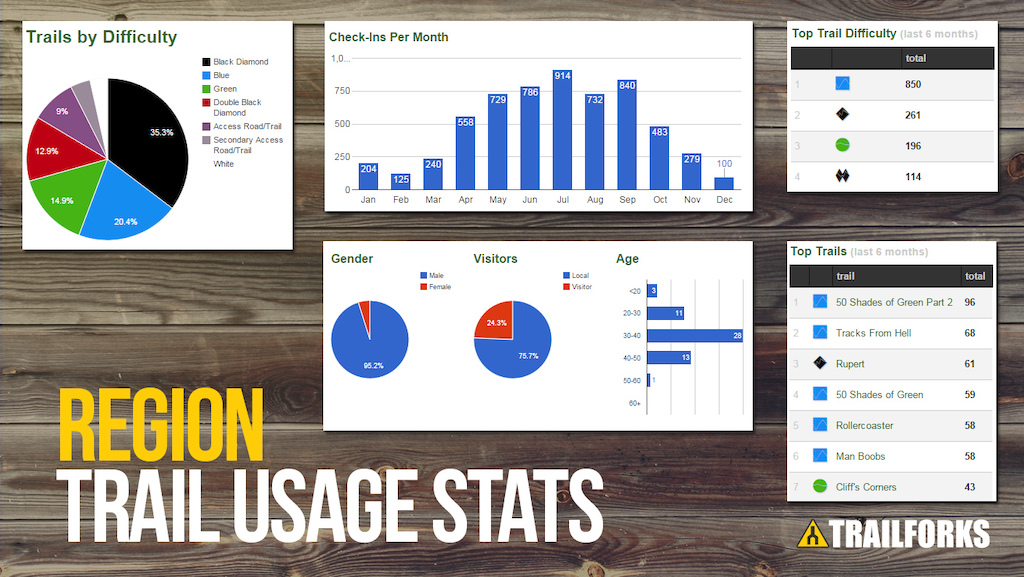

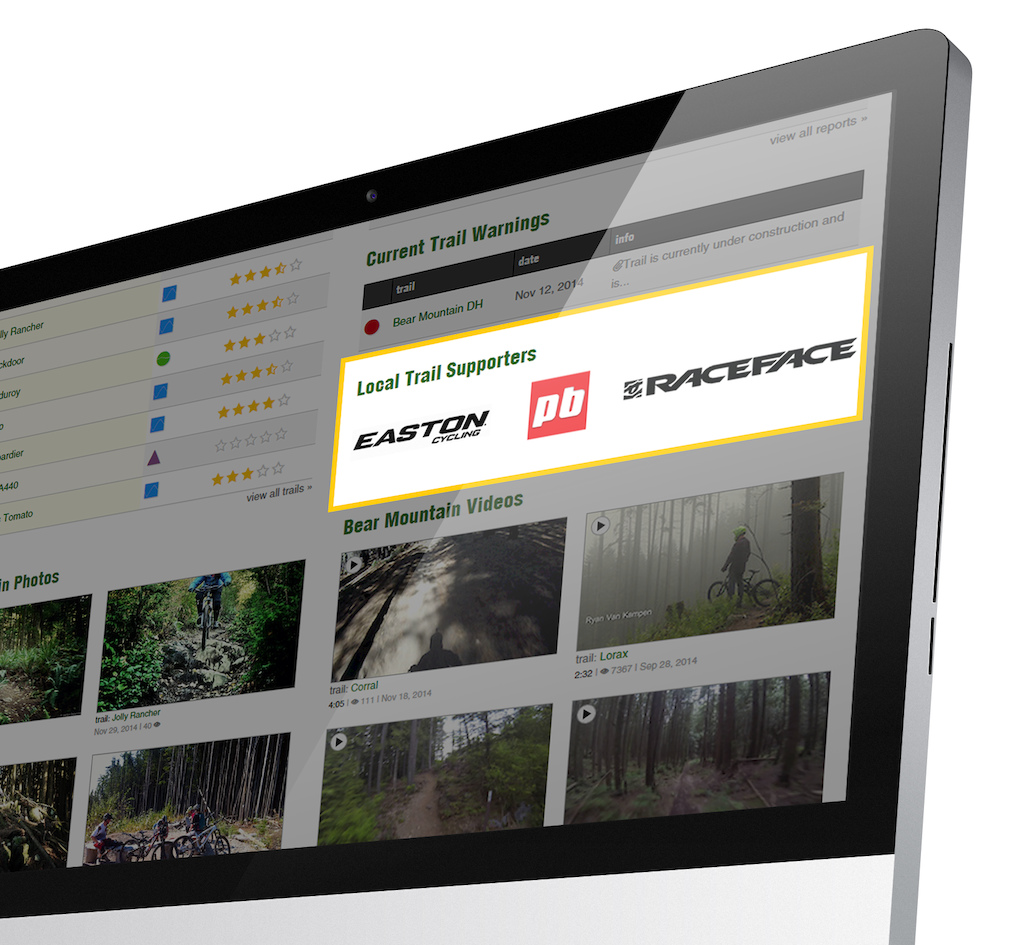

 Member since May 11, 2006
Member since May 11, 2006