Video player is disabled while the embed window is open.
Copy and paste the HTML code below:
Color:
Size: X
|
| |
Atomic Dog
A little weekend fun on Atomic Dog on Galbraith
9 Comments
- + 1
If you copy from CF card, you have to copy it as a drive with entire structure of the card. I just save the clips in a scratch disk and back up the scratch disk. I'll have to find a link to this app letting you copy CF as a drive onto your HDD. I know you can also use Canon XF utility, but I have not tried that. Off the card it works like the charm and it is quick- 15 minutes of footage I copied in about 2.
P2 is I-frame and this is MPEG2, so maybe that is the difference.
- + 1
You can't just copy folders, as some of the metadata is on other parts of the card. I just use L&T, then back up the scratch disk to another drive. Also apparently Canon Utility let you create ejectable drive clone, but I have not try it yet.
Here is the whole discussion on workflow:
www.dvinfo.net/forum/canon-xf-series-hd-camcorders/491472-mxf-avchd-post-production-work.html
Here is the whole discussion on workflow:
www.dvinfo.net/forum/canon-xf-series-hd-camcorders/491472-mxf-avchd-post-production-work.html
- + 1
A Forum post lead me to this vid about xf100 first impressions. Was this actually shot on xf100?
- + 1
Yes, it was shot with XF100 720/60p. There is only a handful of these cameras right now due to the earthquake, but it's worth the wait if you have to- the best camera I have ever owned.
- + 1
Yes i have one myself to ts been so sick. Im just having couple issues with it atm.
Importing to final cut-Premiere works but not FC
And some of the colors but im gonna try and tune her up.
- + 1
Import into FCP is easy- which version of FCP do you use? If it 6 or 7 just download the plugin www.usa.canon.com/cusa/support/professional/professional_camcorders/high_definition_camcorders/xf100#DriversAndSoftware.
Then just use Log and Transfer- it prompts you to transcode it to ProRes, but click on ProRes and it will also open option "native". In timeline use XDCAM 50Mbs 422 and chose frame rate you are using. Use these picture profile settings: cpn.canon-europe.com/files/news/xf305_xf300_pro_camcorders/Canon_XF300_305_report.pdf
Shoot flat and tweak the color in post. I use Magic Bullet looks.
Then just use Log and Transfer- it prompts you to transcode it to ProRes, but click on ProRes and it will also open option "native". In timeline use XDCAM 50Mbs 422 and chose frame rate you are using. Use these picture profile settings: cpn.canon-europe.com/files/news/xf305_xf300_pro_camcorders/Canon_XF300_305_report.pdf
Shoot flat and tweak the color in post. I use Magic Bullet looks.


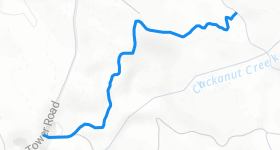








Here is a link to the whole discussion, there is also a zip file for backing up the files:
www.dvinfo.net/forum/canon-xf-series-hd-camcorders/491472-mxf-avchd-post-production-work.html
XF utility is also able apparently do do so, I have not tried to do it as of yet. I can't find white paper for FCP workflow- Canon pulled it off their site. But in the nutshell this is the workflow.