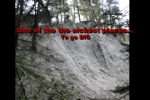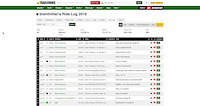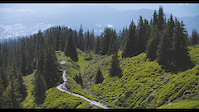Video player is disabled while the embed window is open.
Copy and paste the HTML code below:
Color:
Size: X
|
| |
Manually Adding a Location Icon to a Region
This video goes through the steps in solving a number geo related issues with regions that don't contain enough trails with GPS tracks. These steps will help if a regions map isn't displayed on the region page or the region icon or drop pin isn't in the correct position when zoomed out on a map.