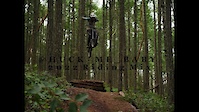Video player is disabled while the embed window is open.
Copy and paste the HTML code below:
Color:
Size: X
|
| |
Peatys Crash
Steve Peat coming over to say hello in his race run.
15 Comments
- + 1
If you know a bit about After Effects (I don't) there is a plug in you can get called "Twixtor" which is a fantastic tool for creating smooth slo-mo.
- + 1
How do I do that? I shot it at 720p 50fps. Then just slowed it down in FCE. I've never been able to get my slow-mo super smooth.
- + 1
Oh you're on a DSLR now? You can still do it even if you were on your Sony tape camera with the 50i.
In express I'm not sure I thought you were on Pro. But what you can do, is set your timeline settings to 50p, and make sure you slow-mo a 50%, and disable frame blending.
In FCP, you can work in a 25p timeline, and any 50p footy you want slow-mo'ed you open Cinema Tools and go to that specific .mov file, open it in Cinema Tools and conform it to 25p (or 23.976 in NTSC) and it 'tricks' the NLE thinking that it's actually a 25p, thus it will play at half speed.
Interlaced is way tricker. I've done it easily in Vegas and Avid, so in those programs I tell the NLE to 'interpolate fields' and 'output as progressive. What it's supposed to do is take each individual field, and stretch it to fill an entire frame making 2 interlaced fields into 2 progressive frames. 1 interlaced frame (in HDV) is 1440 x 540, so it stretches it to 1440 x 1080 and gives it it's own progressive frame.
So I guess, in a PROGRESSIVE timeline, slow down 50% and play around with 'disable frame blending' and 're-order fields' or 'interpolate' or whatever, those are the key words to look for.
In express I'm not sure I thought you were on Pro. But what you can do, is set your timeline settings to 50p, and make sure you slow-mo a 50%, and disable frame blending.
In FCP, you can work in a 25p timeline, and any 50p footy you want slow-mo'ed you open Cinema Tools and go to that specific .mov file, open it in Cinema Tools and conform it to 25p (or 23.976 in NTSC) and it 'tricks' the NLE thinking that it's actually a 25p, thus it will play at half speed.
Interlaced is way tricker. I've done it easily in Vegas and Avid, so in those programs I tell the NLE to 'interpolate fields' and 'output as progressive. What it's supposed to do is take each individual field, and stretch it to fill an entire frame making 2 interlaced fields into 2 progressive frames. 1 interlaced frame (in HDV) is 1440 x 540, so it stretches it to 1440 x 1080 and gives it it's own progressive frame.
So I guess, in a PROGRESSIVE timeline, slow down 50% and play around with 'disable frame blending' and 're-order fields' or 'interpolate' or whatever, those are the key words to look for.