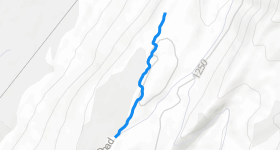Video player is disabled while the embed window is open.
Copy and paste the HTML code below:
Color:
Size: X
|
| |
Deadfall
Not a huge fan of straight helmet cam edits. But I got a new GOPRO and had to test it out. iMovie really killed the quality. So will work with Adobe from now on ...
3 Comments
- + 1
awesome trail man!
In imove you can adjust the color and quality of the video.
if you click on the section you have put in your timeline a little marker comes up.
Press on it and you will get a menu.
look for video, changing the color can really bring you video to life.
I have noticed the gopros which is what I use too tend to come out grayish.
So, simply saturating the video with color will change the quality drastically!
Good test on a killer trial!
RideOn!