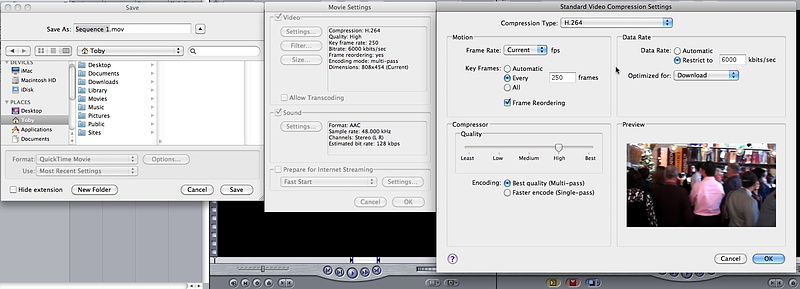
My export settings for 720p HD
14 Comments
- 1 0
Here, what does 'key frame rate' actually mean? I think I have mine set at every 3 or something just now. What effect does changing it have?
- 2 0
The bitrate or data rate dictates the amount of data in kilobytes per second that the video plays back at. Some codecs have a constant bitrate some can have a variable bitrate which allows more data in high action high contrast or high colour scenes and less during static plain or pitch black scenes.
Basically when you change this number you are pretty much affecting the final filesize and overall visual quality. The higher the number the better quality but bigger filesize and vice versa.
In FCP when you export with a Quicktime conversion some of the codecs will allow you to adjust the target bitrate or data rate for more compression fine tuning. Keep note that higher resolutions require a higher bitrate as there are more pixels and effectively more data needed to transfer.
Hope this helps.
- 1 0
Come on man what do you take me for? I know what bitrate means!
When I go to render settings in Vegas I have the option of 'keyframe every... frames'. I assumed this was the same as your stated 'key frame rate' but I guess not.
When I go to render settings in Vegas I have the option of 'keyframe every... frames'. I assumed this was the same as your stated 'key frame rate' but I guess not.
- 3 0
"what does 'key frame rate' actually mean?" Sounds like you asked me what it means 
Yep it sounds like its the same thing. Key frame rate is the rate at which the key frames are placed, effectively how many frames apart they are. So keyframe every 250 frames is the same as a key frame rate of 250.
Yep it sounds like its the same thing. Key frame rate is the rate at which the key frames are placed, effectively how many frames apart they are. So keyframe every 250 frames is the same as a key frame rate of 250.
- 1 0
with keyframes every 250 frames it just checks that the frame reordering hasn't mucked anything up every 250 frames or 10 sec @ 25p. It gives slightly smaller file sizes than the default of every 24 frames which checks more than once a second.
